Want to become professional with your Apple Mail to PST Migration? Here is how you can do that easily.
One of the most common data migration process is Apple Mail to PST Migration. The transfer of data from one email client to another is always tricky. And when both the email clients run on different operating systems, like in this case, then things can get a bit more complicated.
Apple Mail to PST Migration: Explained
Data Migration is the most direct and safest way to move data between two email accounts. You do it when you switch to a new email client or just want to get some of the data to a different account.Like in this case from your Apple Mail account to your Windows Outlook account. Apple Mail is a great email client. High-end features and intuitive interface of the tool meets the demands of its users. The user base of the email client has grown exceptionally on the grounds of its service.
Same is the case with Windows Outlook. But as you must have guessed it by now, Outlook works on Windows devices and Apple Mail doesn’t. It runs on MacOS powered devices.
So, when you are migrating Apple Mail to PST or Windows Outlook it is coming over to a whole new operating system.
But the real problem is the format that both clients use for storing the data of its users. Apple Mail prefers to use the more generic MBOX format, whereas PST is the preferred option by Outlook. So, you need to convert everything from OS X Mail to PST to make it work on Windows Outlook.
Apple Mail to PST Migration: How Professionals do it
For Migrating Apple Mail to PST effectively and like a professional you’ll need help. Mail Extractor Pro from USL Software is that help. The tool is a professional converter tool that helps you in getting your data converted securely, quickly and accurately.It can also convert Thunderbird to PST, Postbox to PST as well as import MBOX to Outlook PST.
The results of years of research and development, the tool, provides a combination of all the best features. They help you out with everything from converting the data accurately to making the process quicker.
It provides you features like:
- Batch Conversion of Files: The tool supports conversion of multiple MBOX files at once. You can select multiple files for conversion, and the tool will convert them all in a single go. This makes the process faster and efficient.
- Inbuilt File Splitter: Outlook sometimes fail to comprehend files with a very large size. Therefore, to ensure that doesn’t happen the tool provides you with an inbuilt file splitter. You can set a custom size and the tool will split the file once it exceeds that size. Thus, keeping the size of all files in check.
- Converts all small details: The tool provides you with a very thorough Apple Mail to PST Migration. Everything is converted by the tool. From the usual text data to Unicode data to small details like timestamp, read/unread status and even the meta data.
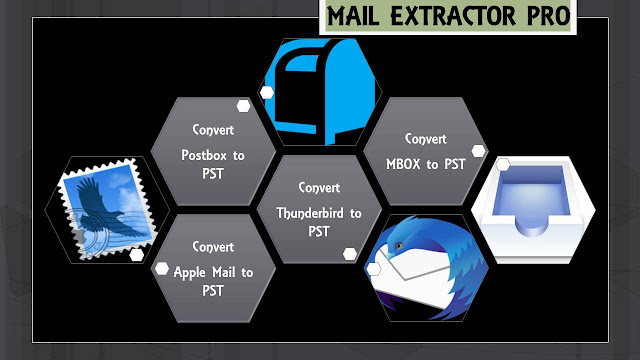

Comments
Post a Comment